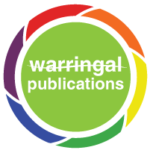Frequently Asked Questions (FAQ)
Table of Contents
Invoice
You can select the products, and then by clicking on the cart, go to the checkout page. After filling out the billing details on the checkout page, you will need to select the second payment option – ‘Receive an Invoice’. An invoice will be sent out to your email address.
While you are on the Checkout page, you may add the purchase order number or other instructions with the Additional information section.
The email address used to fill out the billing details would be used for all future communication purposes regarding the subscription.
You will be able to order if you are not a school. In this case, you can either write the name of the institution or an individual’s name.
You will receive access to the Account Details. With your account section, you will be able to monitor the status of your subscription and download any paid invoice.
Maintenance of the Account
You will need to log in to your Account. Then click on the Account Details tab to change your password.
Setup
You will receive instructions after your subscription is active. The instruction will outline how our resources can be made available seamlessly to the users. If you are an existing subscriber, you can continue using the current setup.
Students won’t require any password to access resources once the subscription is active and the setup is complete. Students would be able to access resources from a secured library portal or an LMS.
We will provide SCIS numbers for our resources that you can use to catalogue the resources.
We provide the necessary support to set up the resources.
Use of the resource
The resources are available in both web and PDF format.
The web resources can be accessed from any device.
Any number of users is able to access the content at a single point of time.
Renewal
We will send you a reminder close to the expiry of the subscription to renew your subscription. If no action is taken before expiry, the subscription will be suspended. However, you will be able to log in to your Account and renew the subscription anytime.
Ordering
You will need to log in to your Account and click on the Order and Shop page. From the Order and Shop page, you will be able to add new products and Checkout. To remove a product from your order, click on the View Cart and delete a specific product.
Subscription period
There are four new issues throughout the subscription period. During the subscription period, you will have access to the new issues and the back issues.